AABP Conference
Salt Lake City Conference Help
Frequently Asked Questions:
- Audio Echo live stream... Make sure you only have one browser window open, maybe restart and only open up one browser and stream from it.
- If you are having problems with SOUND on the live streams, try:
- Click the screen of the Video
- Check the lower right, there is a volume control there.
- Check the computer volume on the computer.
- What is the email and password needed to access Sessions?
- The email address is your email address you used to register for the conference. The password is AABP2021.
- The email address is your email address you used to register for the conference. The password is AABP2021.
- What is Slido?
- Slido is a platform where you can interact with the speaker with surveys and polls, and post questions to the speaker.
- Slido can be downloaded as an app to your mobile device or you can access it from a web browser at https://www.sli.do/
- Use AABP2021 as the Event Code.
- Make sure you are in the correct room which is the session you are attending. Toggle the menu at the top of your screen to change your room to the session you are attending.
- Questions will be asked using Slido for virtual and in-person attendees.
- Virtual and in-person attendees can participate in polls as well.
- What is the delay time from the live event to the streamed session?
- There is a 20-60 second delay in the conference stream depending upon your internet connection.
- There is a 20-60 second delay in the conference stream depending upon your internet connection.
- What if I need help?
- Do not call the AABP office as we are all at conference.
- Go to the Slido room labeled “Help” and type your question (this will generate the quickest response)
- Email help@aabp.org (usually answered within a few hours)
- How do I go back to the main page of the virtual website?
- Click the Home Icon (
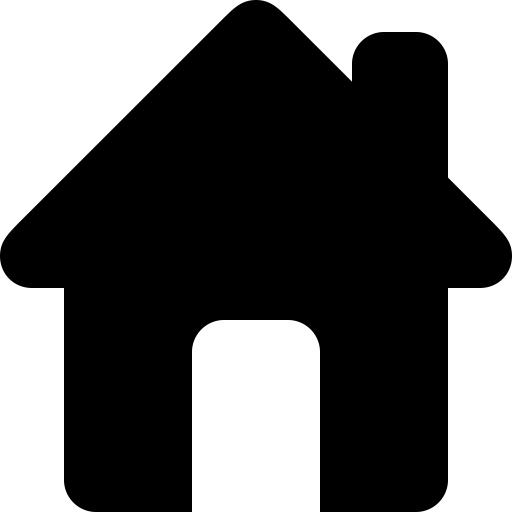 )in the upper left corner on any webpage to go back to the main page at http://saltlake.aabp.org
)in the upper left corner on any webpage to go back to the main page at http://saltlake.aabp.org
- Click the Home Icon (
- I missed a session, how can it be accessed?
- If you are Registered for the conference (in-person or virtual), all streamed sessions will be available On-Demand approximately 1 day after the presentation date. The On-Demand presentation will be located in the "Confernce Sessions" area (the same place for the live sessons).
- If you are Registered for the conference (in-person or virtual), all streamed sessions will be available On-Demand approximately 1 day after the presentation date. The On-Demand presentation will be located in the "Confernce Sessions" area (the same place for the live sessons).
- Can AABP members not registered for the conference, view the conference sessions?
- AABP members (not registered for the conference) can view recordings of all conferences by going to our online CE portal located at https://aabp.org. Scroll to the bottom of any page and click the purple cow head logo and enter your AABP member login information.
- AABP members can also download the free “BCI Mobile Conference” app from your device’s app store to view recorded sessions on your mobile device.
- These recordings should be available on the BCI site 2-3 weeks post conference
- Where is my CE certificate?
- AABP members can access all CE certificates from conferences and live webinars by logging into their account at http://aabp.org. Hover over your name and select “My Account”. Scroll to the bottom of the page to access your CE certificates.
- You can select the sessions you attended on your CE certificate and save or print it.
- Where is the schedule?
- The conference schedule is online under the “Conference Schedule” button.
- Download or print the program guide from that location or view the sessions and add them to your calendar.
- How do I register to bid with my phone for Amstutz Auction Items?
- Text AABP2021 to #76278 (US and CANADA Only) others that would like to bid email help@aabp.org
- Text AABP2021 to #76278 (US and CANADA Only) others that would like to bid email help@aabp.org
- How To use the Exhibitors Leads Retrieval program.
- Where could I get a COVID-19 test while in Salt Lake City.